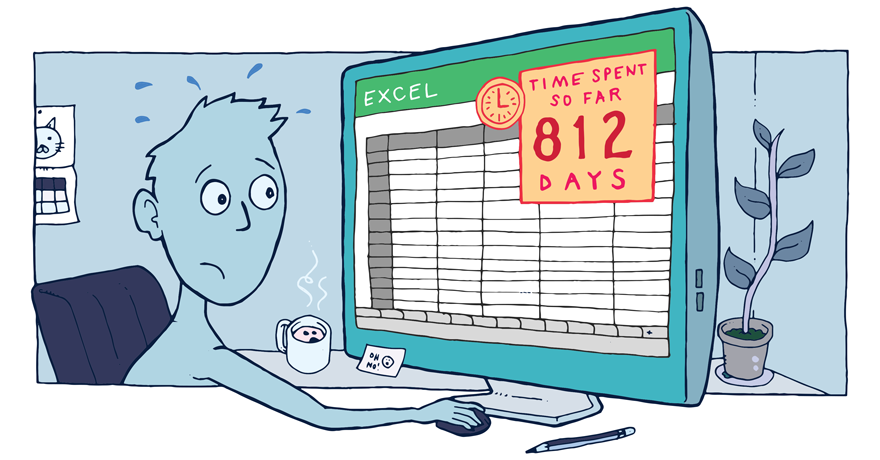
Spreadsheets are a commonly used software tool in business. But they can be a poor choice for some manufacturing situations. A place to bleed money through errors, wasted time and missed opportunities.
I’m going to start by looking at some spreadsheet myths, which can cloud your ability to make good decisions. Then, I’ll provide some questions to help determine if Excel is a tool you should use for your situation. To finish, I’ll introduce some alternative approaches to Excel.
A note before we start. I’ll refer to Excel a number of times, but you can throw in Google Sheets if that’s what you use.
Three Spreadsheet Myths
The “zero-cost” myth
Yes, clicking File —> New is free. But the time spent creating and massaging the spreadsheet is not. And then there’s the lost opportunity. If the time spent working on the spreadsheet had gone into improving business processes, how much further ahead would you be?
The “this won’t take long” myth
Getting a basic sheet or two up and running doesn’t take long. But it takes a lot longer to build something robust. Another time sap can be Excel’s many, many features. These combined with a curious (geeky) mind, means that the spreadsheet is never finished.
The “others will use this” myth
Once a file has been built, there’s a thought that other people will use it happily over the long term. I just don’t think that’s true. Despite some of the sharing features now built in, spreadsheets are more of a lone ranger tool. Here’s a thought “spreadsheets are like children; you’ll tolerate your own, but other people’s are quite unbearable!”
The key to a good decision: understand the problem
A good understanding of the problem you’re trying to solve is the best way to start your decision process. To prove that you’ve got that understanding, challenge yourself to write it out as a single sentence.
“The problem is, our startup times vary by more than 50%, we need get variance to less than 10%.”
The above example is a good problem statement because it shows where things are at now, and where you want them in the future. It doesn’t say anything about the solution. Will a spreadsheet be part of the fix? Maybe.
Once you have a problem statement, consider if data logging, analysis or visualisation is needed to help solve it. If so, here are three probing questions to help direct you towards or away from Excel..
What is the scale?
- How many records do you expect to collect? (10’s, 100’s, or 1000’s per week or month)
- How many people will use the system (1, 2-5, 5+)? Also consider the level of computer literacy of those users.
- What are the consequences of a large error? (A person I once worked with put a major project in jeopardy through a simple formula error. He ruefully referred to Excel as a mass-mistake-making-machine).
What is the time-frame?
- How long will this system be needed to solve the problem? (e.g. months, years)
- How long can you tolerate the system being ‘down’? (e.g. hours, days)
Who are the people?
- Who will create ‘the system’?
- Assume that the maker of the spreadsheet is no longer around. Who will now make improvements when business needs change?
As a guide, the more scale, time and user demands you have, the more you should be saying “nah” to a spreadsheet. And as a rule, if you have a long term need or many users you should never use a spreadsheet.
Times to say “yeah” to a spreadsheet
A spreadsheet is like a Swiss Army knife. It has many varied uses. Here are three great use cases in manufacturing.
- For individuals doing ad-hoc data analysis.
- For experiments (see story below).
- If you have no cash. In this case Excel (or Google Sheets) will likely be the right tool for you (for now).
A story from one of our customers
A process engineer at one of DataNow’s customer sites was tasked with reducing variation in product quality. He did some initial analysis and a hypothesis was formed.
More formal experiments now began. As part of this, data was exported from PLC systems to Excel and simple graphs created to communicate trends visually. The company worked with these tools for several months until significant improvements had been made and were being sustained.
Realising that analysis and visualisation were now going to be the norm, the project was successfully completed by migrating the logic and visuals to the DataNow platform. Not only did this secure the changes in the long term, it also meant an instant boost in the availability of information. All people on the web platform could access it and subscribe to it.
Alternatives to spreadsheets
To conclude, here’s a list of alternatives to spreadsheets.
- Use paper. If your needs are modest, paper forms have their place. They’re simple and distraction free.
- Use traditional targeted software products installed on your PC or company servers. These range from the cheap utilities which provide some specific capability, through to enterprise-wide solutions which can be made to do almost anything.
- Use cloud based SaaS (Software as a Service) products. This relatively new category lives on the internet and can be used with almost no upfront effort. To boot they often have user friendly interfaces that people enjoy using. At DataNow we use www.trello.com, www.slack.com, www.toggl.com and www.zapier.com extensively.
- Get a custom solution built. In the past, this was a really expensive way to go. But as software development has evolved, some very impressive things are possible at a reasonable cost.
- Go hybrid. For example, if you scan in your paper forms using a phone, you have the simplicity of paper, with the storage and portability of computers. Or, create a custom solution that is actually a number of SaaS products bolted together. Contact us contact us if you need a few ideas to start you off.
Where does DataNow fit it?
DataNow is itself a SaaS product. Its focus is to gather information from machines, processes and people, then make it available to everyone via the web site, mobile apps or live displays. You can also glue DataNow to other systems via automated data export or the WebAPI. To find out more, including options for a trial at your site, get in touch by clicking here.
