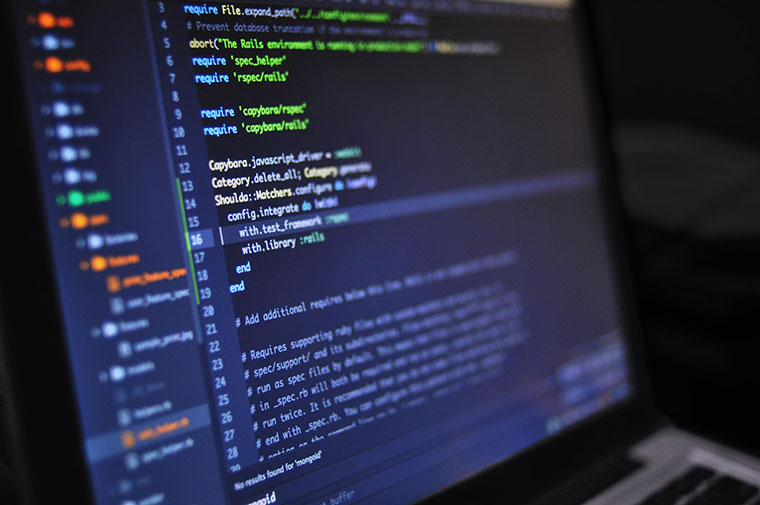
The Datanow API
This page provides basic technical details of our implementation and an reference for each endpoints.
Beyond using the Datanow website and mobile apps, the API allows you to send raw data to Datanow and get back any information from the platform. Sending data is used to connect IoT sensors and PLCs. Getting data lets you integrate other business or SaaS software applications. But it’s your system, those are just the standard use cases. The possibilities are limited only by your imagination.
In addition to using the API directly, we also have user friendly PowerBI and Zapier connectors in Beta form. Get in touch if you’d like to try these out.
Technical Details
Our API uses the latest technologies and best practise way of doing things. We also have legacy versions of our API which provide support for some older technologies. Get in touch if you need more information about these.
In summary:
- The API is REST compliant.
- Uses JSON.
- Requires you to authenticate with Tokens (general integration use) or an API key (for sending data with IoT devices).
- Takes datetime filters in universal time (UTC).
- Returns datetime as local time.
- Communicates its status via standard HTTP codes.
- Accepts OData extensions such $filter, $orderby and $select. Note, not all endpoints support all extensions. See specific endpoint information below for detail.
- Uses the URI api.datanow.co.nz
Further details about each endpoint along with examples can be found at the end of this post.
Getting Started
If you’re already a customer, contact your account manager to request API access for your contract. If you’re interested in Datanow and want to try things out, we have a demo contract and account that you can use for evaluation. Get in touch and we’ll gladly provide you with access.
Parameters
A variety of parameters on OData extensions can be added to API requests. Common examples are included in the endpoint reference list below.
